
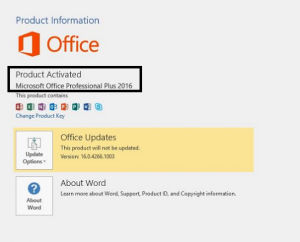
If you don't like this, just set it " Inefficient".Ībout few seconds later, Office word/excel/powerpoint 2016 file password would be recovered and shown.Microsoft Office 2022 Crack is the newest version of the MS Office suite. All the iSunshare Peer programs would take up all CPU on computer aiming to recovering Office password if it is " Efficient". Tips: Now you should find iSunshare Peer also becomes working status on your computer. And iSunshare Peer begins to work on all computers to recover Office 2016 password. Step 7: Start Office Password Genius Professional.
#Easy office 2016 crack install
So you don't need to install it again on the computer where Office Password Genius Professional runs.
#Easy office 2016 crack pro
Note: iSunshare Peer has been run when you launch Office Password Genius Pro after installation. Step 6: Copy installation file to install and run iSunshare Peer on other accessible computers in the LAN. Step 5: Click Make Peer to create installation file of Office 2016 password recovery client program iSunshare Peer. Step 4: Set password range and length in Range Options and Length part. Step 3: Import encrypted Office Word/Excel/PowerPoint 2016 file into the password recovery tool. Step 2: Install and run Office Password Genius on one computer in a LAN. Step 1: Get Office Password Genius Professional version and prepare several accessible computers in a LAN. Besides, if you want to use more computers in WAN(Wide Area Network) to recover Office 2016 password, Office Password Genius Advanced will be better.

But it would not be different from the Standard version. Tips: Surely, if there is only one available computer in a LAN, Office Password Genius Professional also could recover Office 2016 password. But it only supports Word/Excel/PowerPoint 2007-2016 now. Section 2: Recover Office 2016 Word/Excel/PowerPoint Password Faster with Office Password Genius Professionalĭifferent from Office Password Genius Standard, the Professional version could take all computers in a LAN to help recover forgotten Office 2016 password together. If nothing is wrong in above, Office Password Genius Standard would find out Office 2016 file password in few seconds or minutes, which is based on your forgotten Office 2016 password complexity and password recovery settings. Step 4: Tap Start button to recover Office 2016 file password. Step 3: Choose Office 2016 password recovery type from Type of recovery and set password length, range, mask, dictionary path etc parameters in details. Then add Office 2016 encrypted files, such as *.docx, *.xlsx, *.pptx, *.pst, *.accdb. Step 2: Install and run it on your computer.

Step 1: Go to Office Password Genius page and get Standard version. Precondition: Office Password Genius Standard, a computer and encrypted Office 2016 file. Section 1: Recover Office 2016 All Files Password with Office Password Genius Standard


 0 kommentar(er)
0 kommentar(er)
